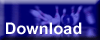Download Frames Exporter v4.00
The Frames Exporter program (FramesExporter.jar) allows you to print and export your games, as well as view and print your statistics, on your desktop compuer. It is written in Java™, so it will run on both Windows® and Macintosh® computers. Click here to see a screen shot of the Exporter program running on a Windows® computer.
The same Exporter program is used to read the data files from all Frames database versions.
Requirements
If you're running on a Windows® system, the Exporter program requires that you have installed either the Java SE Runtime Environment (JRE) or the Java SE Development Kit (JDK). You can download the JRE from Oracle's Java web site.
If you're running on a Macintosh® system, you'll need the Macintosh® "Runtime for Java".
Installation
Please see the Frames Users Guide for details on installing and using the Exporter program and the required Java software.
Download
Click the Download button below to download the Frames Exporter program to your computer.
If you click on the Download button, and your browser displays the Exporter program on your screen as a list of random characters instead of displaying the Save As dialog, "right-click" (for Windows® users) or "option-click" (for Macintosh® users) on the Download button, and select Save target as or Save link target as on the popup menu.